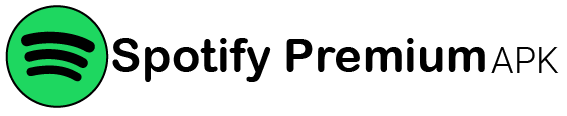How to Create, Share and Delete Spotify Playlists
Spotify is a widespread music streaming available for different devices. Spotify has an ever-growing library, that empowers you to create personalized playlists and expands your library. And Spotify launches its new features day by day. They helped us to create our own Spotify Playlists. Do you want to share, create and Delete Spotify playlist?
Now, don’t worry about creating your playlists. This article teaches a step-by-step guide to create, share and Delete Spotify playlist, allowing you to organize your music, share your playlists with others, and collaborate on musical journeys.
Apart from that, you can also add new songs, and also remove songs from your Account. We will teach you to the end whether you’re an iPhone user or an Android one. If you have forgot your Spotify password, then check this article. You can create, share and delete spotify playlist on free or premium plans.

How to Create Spotify Playlist?
Here is a step-by-step guide to creating a new Spotify Playlist:
How to Delete Spotify Playlist on IOS?
Now, if you have created so many playlists, and want to delete one. Then follow all these steps to delete Spotify Playlist.
How to Delete a Playlist from Spotify on Android
How to delete a Spotify playlist (Desktop)
How to Share Spotify Playlist?
Spotify also allows us to share our favorite playlists with our friends and family. Here are the steps to share Spotify playlists.
FAQs:
Conclusion
As you all know, to create, share, and even Delete Spotify Playlists with your friends, are very easy. It might be tricky if you’re a new user, if you follow all the above steps, then you can use them very easily. You can also restore your deleted data but in a specific period. The period is a 90-day window.
Whenever you need to listen to your favorite play, just hop on to the playlist and start playing, and enjoy. If you prefer other streaming services, feel free to share with us.